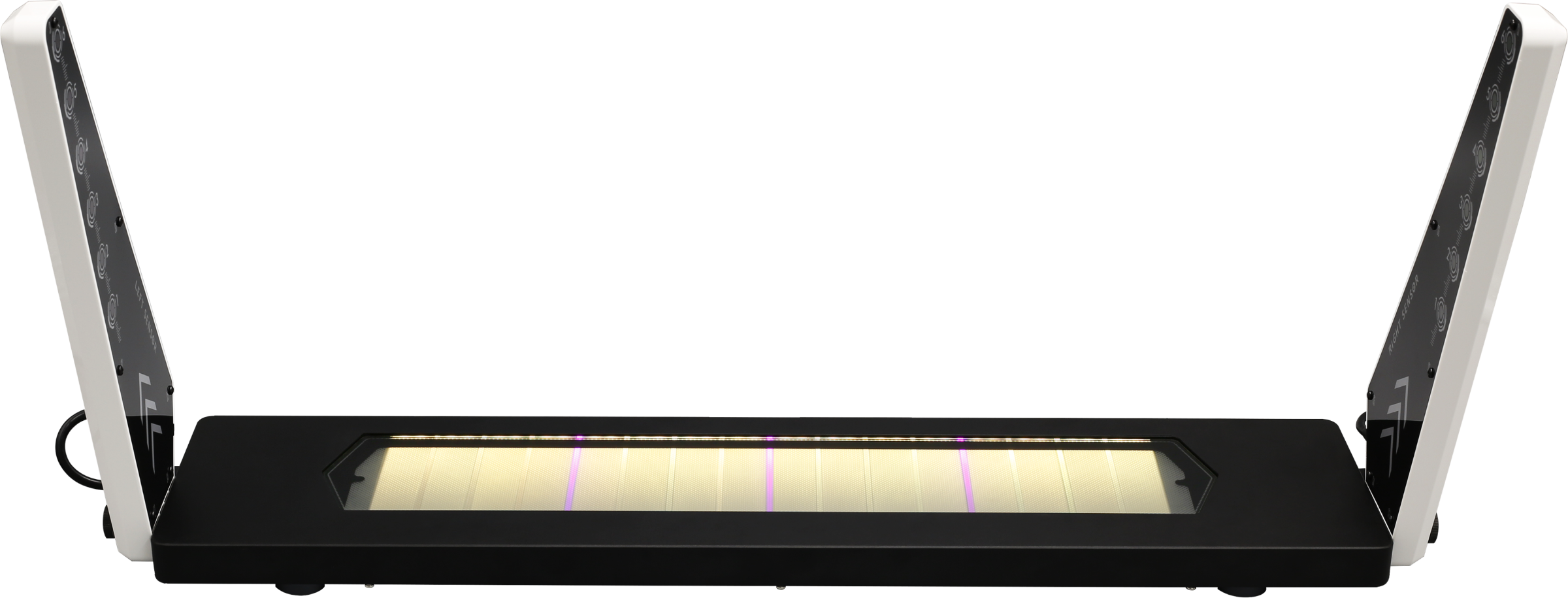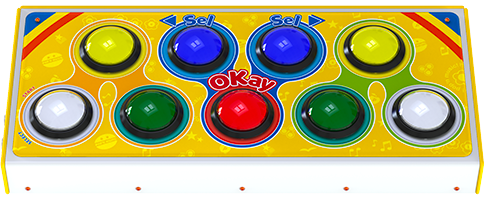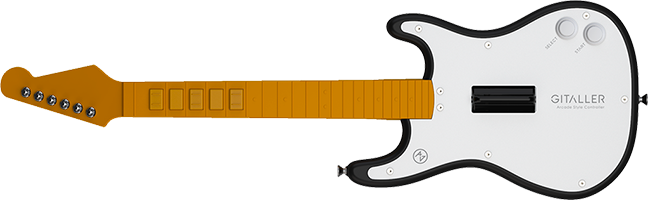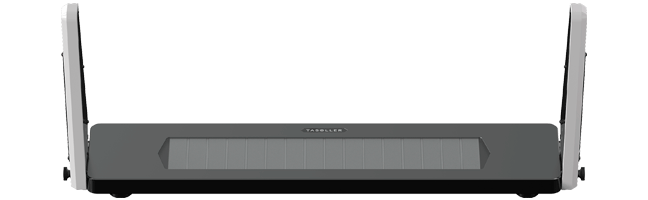The ultimate home controller.
TASOLLER comes for touch-type games, with 32 touch keys, 6 sets of infrared sensors and 96 RGB LED lights.
Based on the DAOdesign team’s pursuit of the ultimate design concept,
the respongding speed of touch key and infrared sensors, all achieve the ultimate in the industry.
The stability of TASOLLER design passed the 6 months verification.
Ultra-high-speed response, multiple layouts, adjustable sensitivity,
RGB LED lights, unibody metal shell, quick installation / disassemble, USB-C interface,
support the firmware upgrades in the future. Just for you who also pursue the ultimate.
Based on the DAOdesign team’s pursuit of the ultimate design concept,
the respongding speed of touch key and infrared sensors, all achieve the ultimate in the industry.
The stability of TASOLLER design passed the 6 months verification.
Ultra-high-speed response, multiple layouts, adjustable sensitivity,
RGB LED lights, unibody metal shell, quick installation / disassemble, USB-C interface,
support the firmware upgrades in the future. Just for you who also pursue the ultimate.
32 touch keys
Ultra-high-speed response, no dead zone.
6 infrared sensors
The response speed is up to 1ms.
Multiple layouts
Switch at will, adapt to the game.
Plug and play
Supports WINDOWS 32-bit and 64-bit, plug and play without driver.
Will support Nintendo Switch in the future.
Will support Nintendo Switch in the future.
Nintendo
Switch
Switch
Windows 10
The ultimate touch keys
Built-in 32 touch keys, equipped with 2 ultra-high-speed touch IC.
Using the adaptive touch algorithm of DAOdesign Team, each touch key response in a few milliseconds.
Never lost any high density notes, or high speed sliding. Don't need to worry about the influence outside the game.
See what you see, where to hit.
Using the adaptive touch algorithm of DAOdesign Team, each touch key response in a few milliseconds.
Never lost any high density notes, or high speed sliding. Don't need to worry about the influence outside the game.
See what you see, where to hit.
The touch adaptive algorithm can adapt to the environment and can adjust itself within a certain humidity range.
Will not affect the touch sensitivity due to changes in humidity.
Will not affect the touch sensitivity due to changes in humidity.
In milliseconds, capture your gestures
Built-in 6 groups of Japanese super-advanced infrared sensors with
super high speed and anti-interference ability.
Through the capture algorithm of DAOdesign Team, the response time is only 1ms.
It will not be disturbed even when used in the sun.
super high speed and anti-interference ability.
Through the capture algorithm of DAOdesign Team, the response time is only 1ms.
It will not be disturbed even when used in the sun.
If sunlight directly hits the infrared detector, when the intensity is too high, interference problems will occur.
Even under 4000LX light intensity, it can keep working normally.
Even under 4000LX light intensity, it can keep working normally.
Unibody aluminum alloy shell
The heavy metal shell is processed by high-precision CNC, which effectively reduces the resonance noise in the game.
After 11 procedures, the metal surface after oxidation treatment is convenient to clean hand sweat and stains.
In high-intensity games, fierce movements will not cause the controller to shift.
After 11 procedures, the metal surface after oxidation treatment is convenient to clean hand sweat and stains.
In high-intensity games, fierce movements will not cause the controller to shift.
Multiple layouts, switch at will.
TASOLLER has 3 built-in layouts.
Use the key combination to complete the switch in a few seconds, don't need to re-plug the USB cable.
Use the key combination to complete the switch in a few seconds, don't need to re-plug the USB cable.
32 touch key numbers
32 KEY layout
For games: Seaurchin, or games that natively support 32 keys
16 KEY layout
For games: Seaurchin, or games that natively support 16 keys
8 KEY layout
For games: DEEMO -reborn-, DJMAX RESPECT
4 KEY layout, Nintendo Switch layout
In the future, it will be supported by upgrading firmware.
Sensitivity adjustment
TASOLLER has 16 levels of sensitivity.
Whether it's vigorously or lightly stroked, with gloves or bare hands,
You can quickly adjust the sensitivity through the key combination, and find your ideal fine touch.
Whether it's vigorously or lightly stroked, with gloves or bare hands,
You can quickly adjust the sensitivity through the key combination, and find your ideal fine touch.
The white rectangle in the figure represents the lit white light and represents the current sensitivity value.
Sensitivity 16 ( Highest )
It can be triggered easily even with thick gloves.
Be careful of the mistouching!
When you playing, need to raise your hands a little higher.
Be careful of the mistouching!
When you playing, need to raise your hands a little higher.
The higher the sensitivity value, the higher the trigger height.
Sensitivity 9
The trigger height is about 1.7mm.
The trigger height of Sensitivity 8 is increased by about 0.2mm.
The trigger height of Sensitivity 8 is increased by about 0.2mm.
Sensitivity 8 ( default sensitivity )
We suggest to try the default sensitivity first,
and then adjust it according to your own habits.
According to our test, the default sensitivity is good enough for most players.
The trigger height of sensitivity 8
(the distance between the finger and the touch panel when the button is triggered) is approximately 1.5mm.
Finger thickness, the speed of finger to touch panel, glove material, all those factors will affect the trigger height.
So please adjust your sensitivity according to the actual situation.
The value of trigger height that we provide is only referenced.
and then adjust it according to your own habits.
According to our test, the default sensitivity is good enough for most players.
The trigger height of sensitivity 8
(the distance between the finger and the touch panel when the button is triggered) is approximately 1.5mm.
Finger thickness, the speed of finger to touch panel, glove material, all those factors will affect the trigger height.
So please adjust your sensitivity according to the actual situation.
The value of trigger height that we provide is only referenced.
Sensitivity 7
The trigger height is about 1.3mm.
Compared to the trigger height of sensitivity 8, it is approximately 0.2mm less.
Compared to the trigger height of sensitivity 8, it is approximately 0.2mm less.
The lower the sensitivity value, the lower the trigger height.
Sensitivity 1 ( lowest )
If you like bare hands, you can try this.
When the finger is in the center of the touch key, it may be difficult to trigger.
When the finger is in the center of the touch key, it may be difficult to trigger.
RGB light colors can be adjusted at will
The RGB lights of the touch keys, the left and right RGB lights, all colors are adjustable.
Start to create your own special color combinations!
Start to create your own special color combinations!
What's in the box
The connection is simple, only need 30 seconds.
Just screw 2 screws by hand and connect 2 USB cables.
Get it done, let's play!
Just screw 2 screws by hand and connect 2 USB cables.
Get it done, let's play!
TASOLLER
Manual
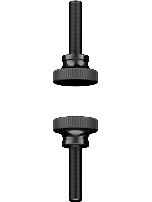
M6 thumb screw

USB-A to USB-C cable

USB-A to USB-C cable
Manual
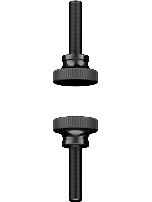
M6 thumb screw

USB-A to USB-C cable

USB-A to USB-C cable
List of key combinations
Through the key combination, quickly switch to any function you want.
FN 2 
| If the layout is switched successfully, all the lights of the touch keys will flash 3 times. |
| FUNCTION | KEY COMBINATIONS |
|---|---|
| Switch to 32 KEY layout | FN 1 + PAD 31 / FN 1 + PAD 32 |
| Switch to 16 KEY layout | FN 1 + PAD 29 / FN 1 + PAD 30 |
| Switch to 8 KEY layout | FN 1 + PAD 27 / FN 1 + PAD 28 |
| The adjustment result will be displayed in real time when the RGB light color is adjusted. |
| Adjust the left side RGB light color | FN 1 + PAD 1 / FN 1 + PAD 2 |
| Adjust the right side RGB light color | FN 1 + PAD 3 / FN 1 + PAD 4 |
| Adjust light color of touch key released | FN 1 + PAD 5 / FN 1 + PAD 6 |
| Adjust light color of touch key pressing | FN 1 + PAD 7 / FN 1 + PAD 8 |
| The sensitivity value is displayed by the number of white lights of touch key. |
| Increase touch key sensitivity | FN 1 + PAD 9 |
| Decrease touch key sensitivity | FN 1 + PAD 10 |
Specifications
- Physical specifications
- Length: 773 mm
- Width: 246 mm
- Height: 371 mm
- Net weight: 4.9 kg
- USB cable length: 2 m
- Compatibility
- Windows 7 or Later
- Nintendo Switch ( will be supported by the future firmware upgrades)
- Adapted games
- Seaurchin ( A simulator software )
- DEEMO -Reborn-
- DJMAX RESPECT
- Warranty
- 180 days.
- For more details, download the manual
- Cautions
- The USB-A to USB-C cable connected to the data interface is recommended to be directly connected to the computer motherboard.It is not recommended to use USB HUB, try to connect to USB 3.0 interface.
- For the USB-A to USB-C cable of the power supply interface, it is recommended to connect a device that provides a current of 1A or more.It is recommended to connect to a computer USB 3.0 port or a mobile phone charger USB-A port.
- Technical parameter
- USB report rate: 1000Hz (1 millisecond)
- Main control chip: 32 bit ARM
- Package Contents
- TASOLLER
- M6 thumb screw, 2 pcs
- USB-A to USB-C cable, 2pcs
- Manual