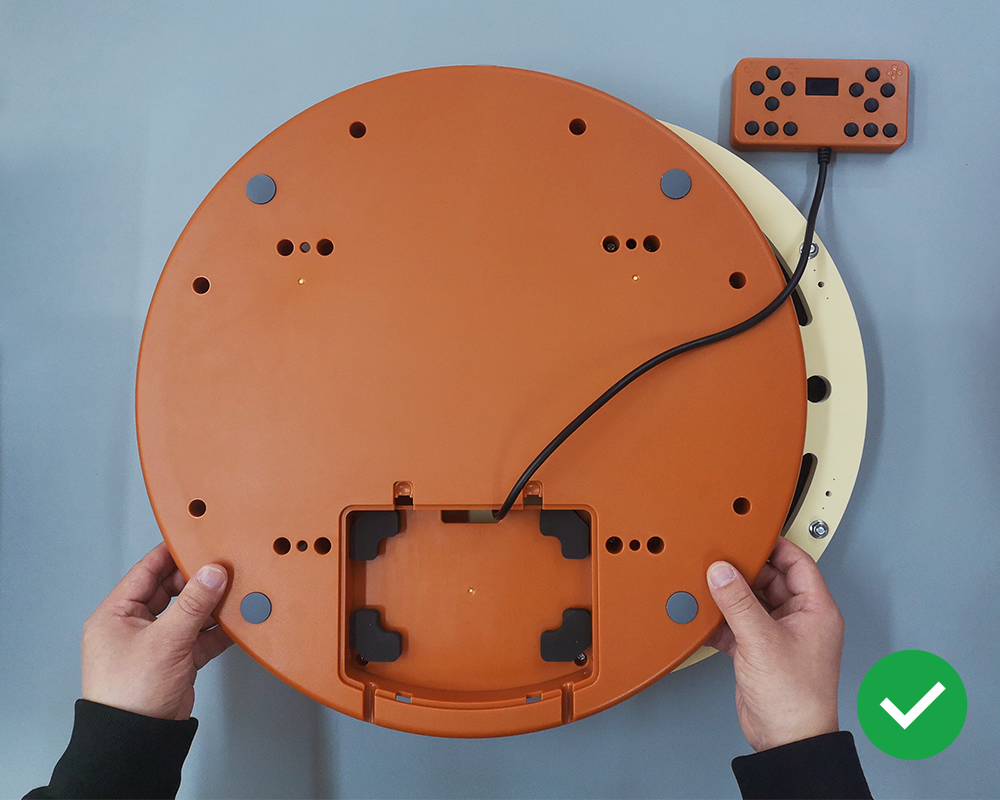1.To remove the drumhead, please follow the technique shown in the diagram and take the whole drumhead out of the buckle and then remove it as a whole.

2.Place the drum face down and remove the drum stand by rotating the hand screw counterclockwise.

3.Open the control box door, use the supplied screwdriver to remove all the screws on the back.
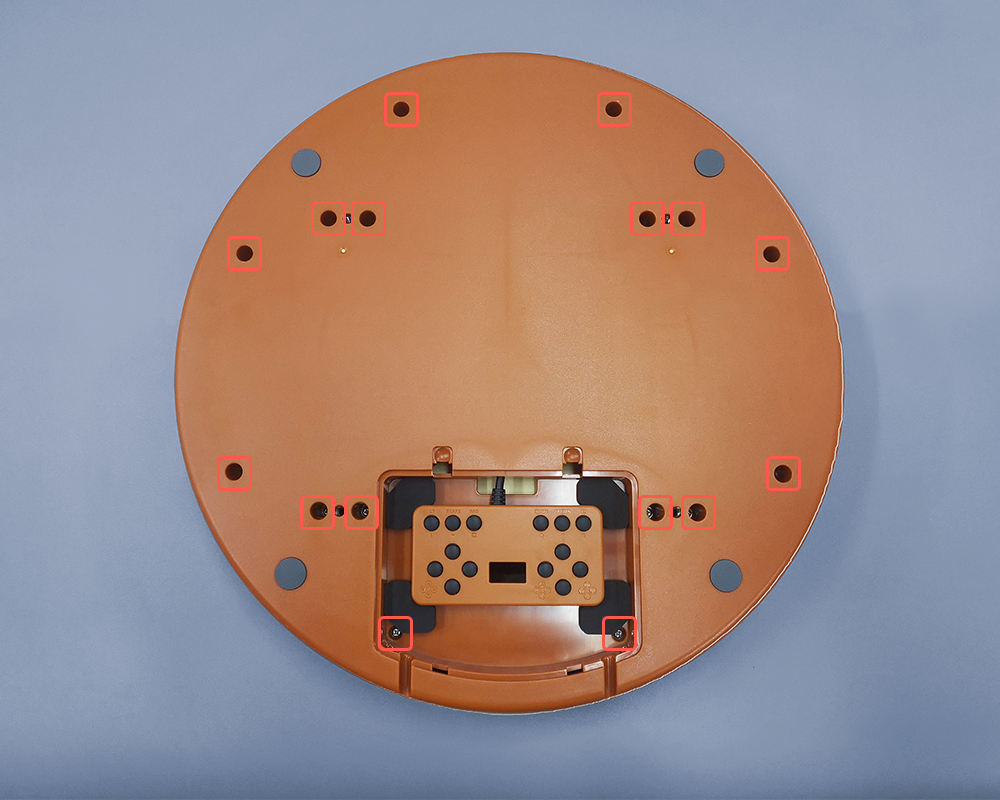
4.Take away the shell, placed on the side, open the tie that holds the cushion foam of the connector.
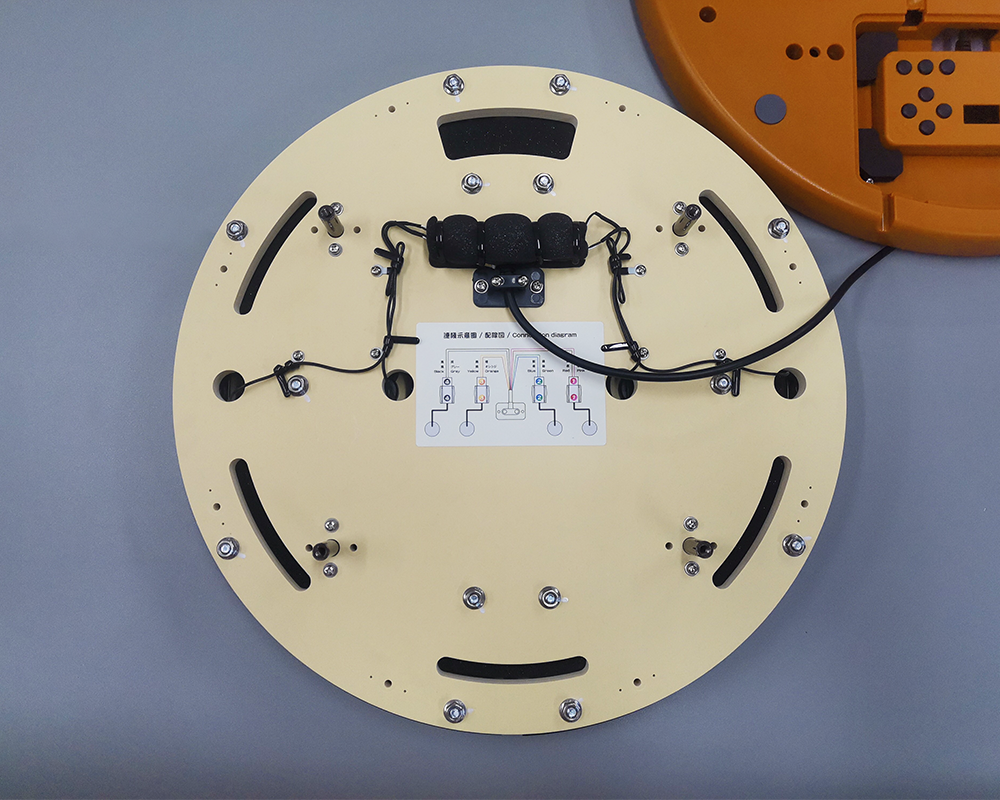
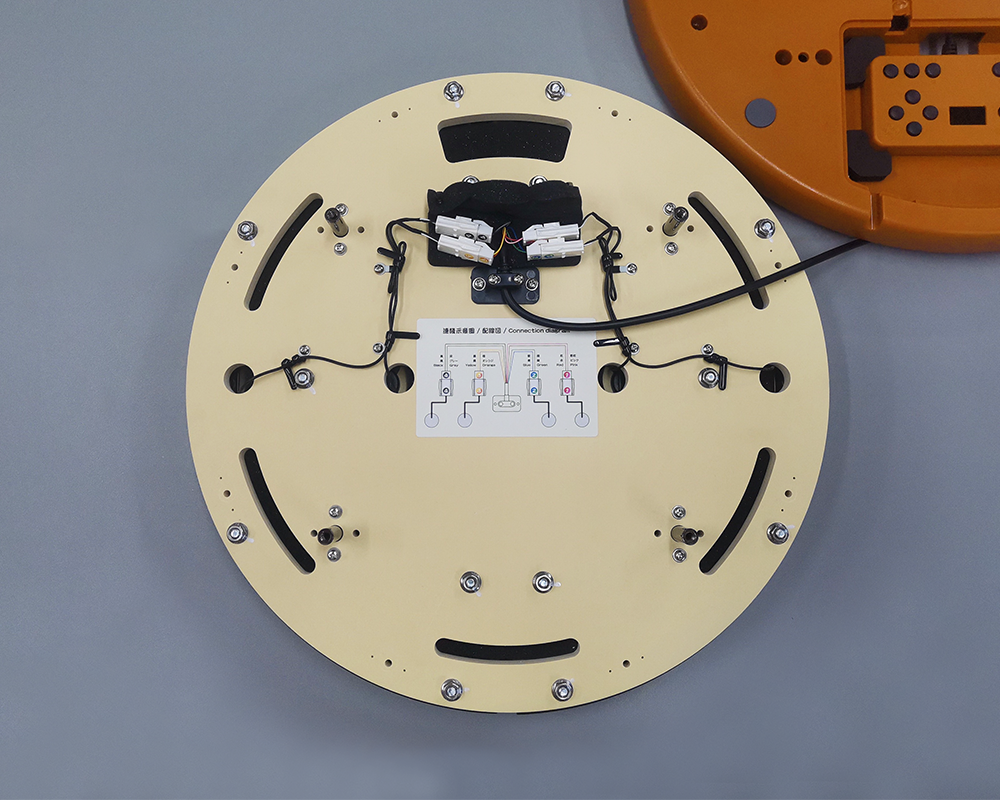
5.Unplug the connectors of the 4 sets of sensors.
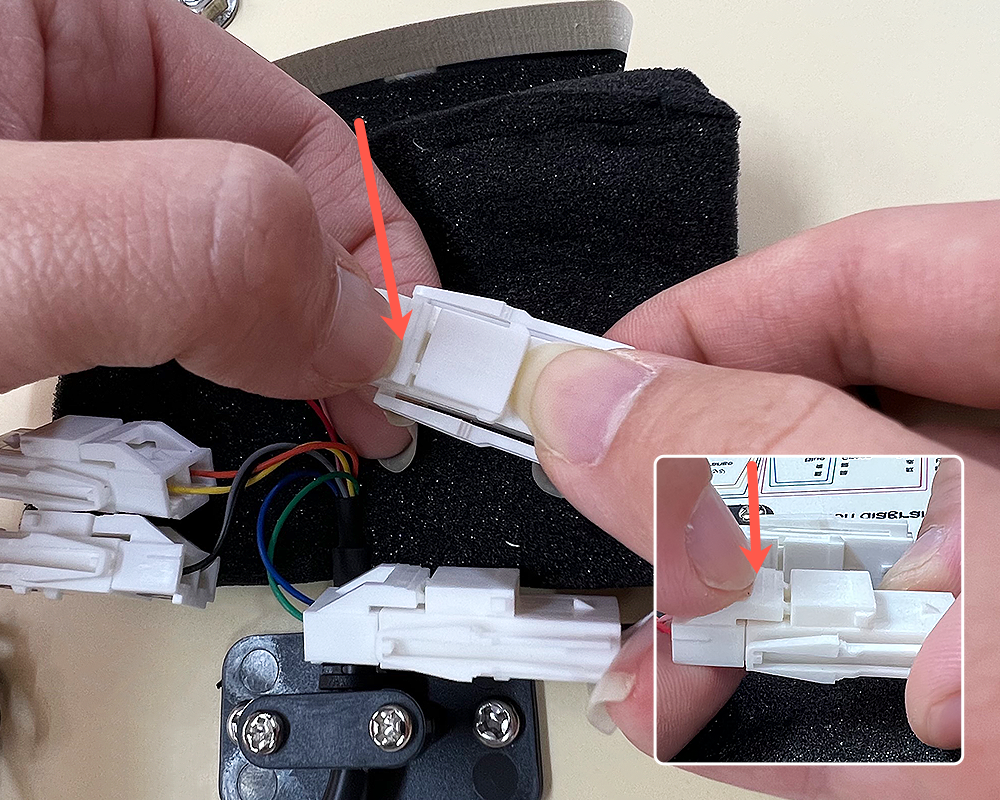
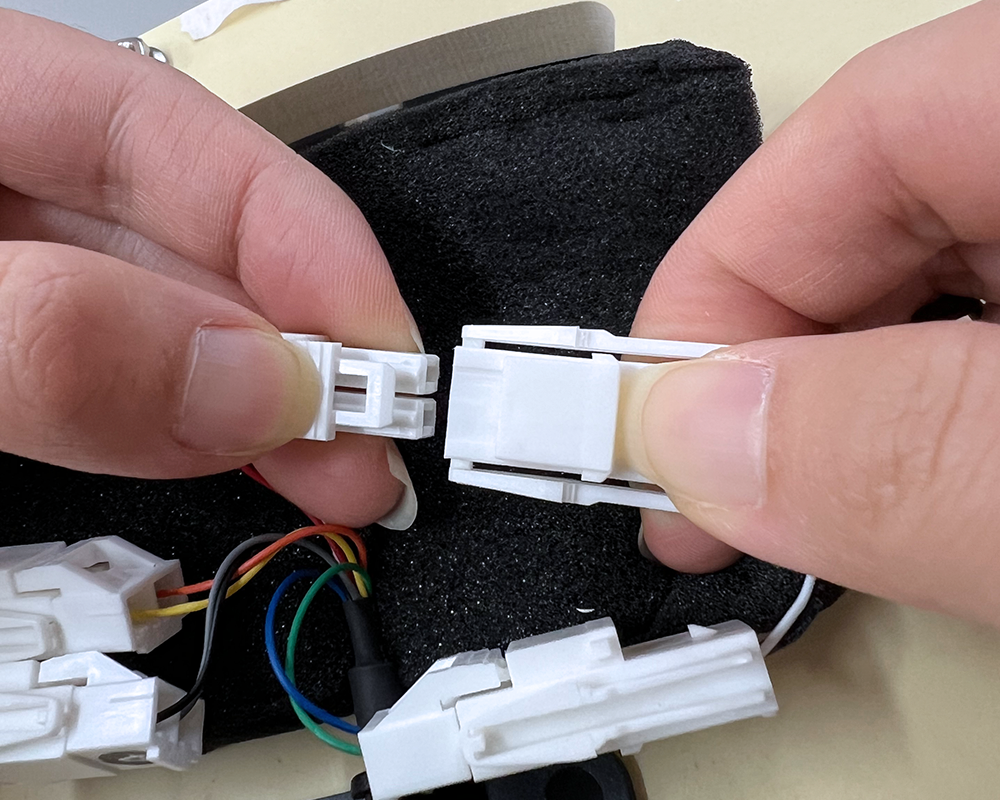
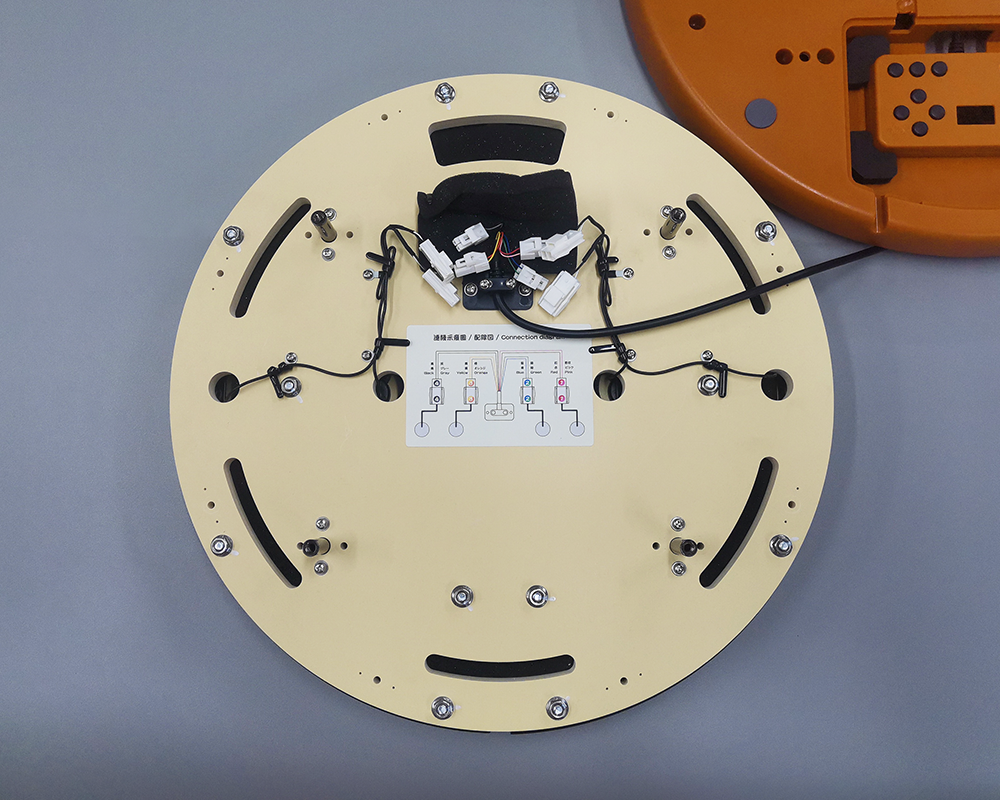
6.Disassemble the 3 wire ties, remove the wires from the ties and place them neatly.

7.Use an M6 (H10) wrench to remove the nuts on the back.
Note: The nuts should be placed on the desktop in an untouchable position according to the layout orientation to ensure that the nuts will not be confused, and the installation needs to ensure that the nuts are installed in numerical serial number order correspondingly!!
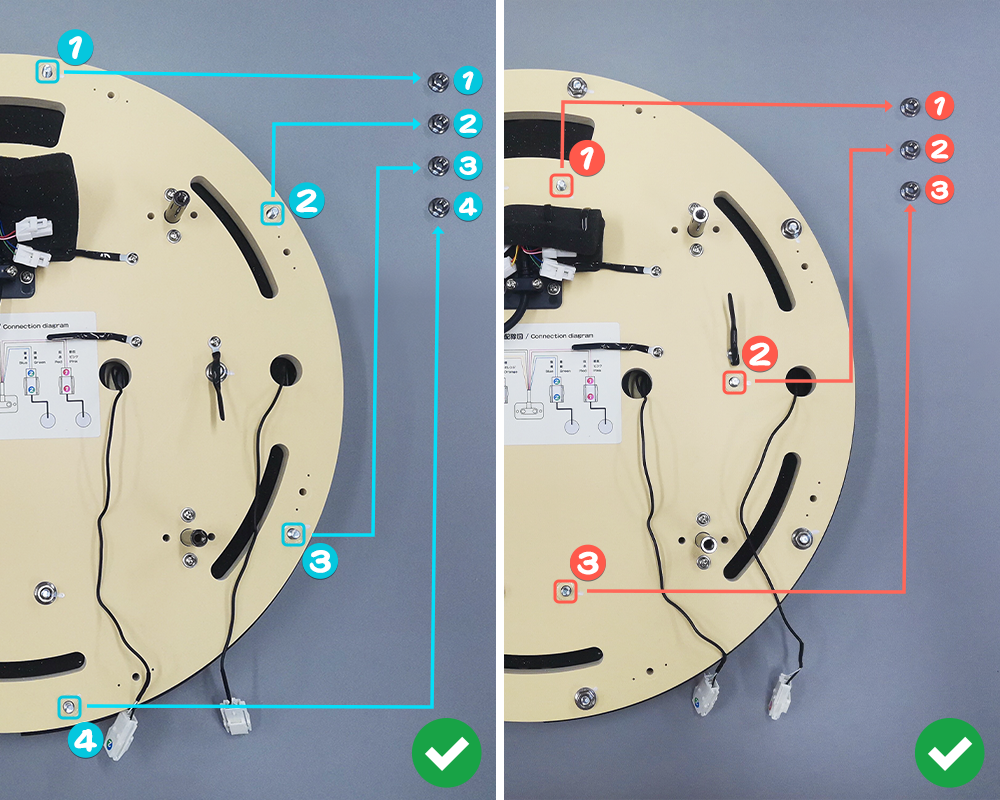
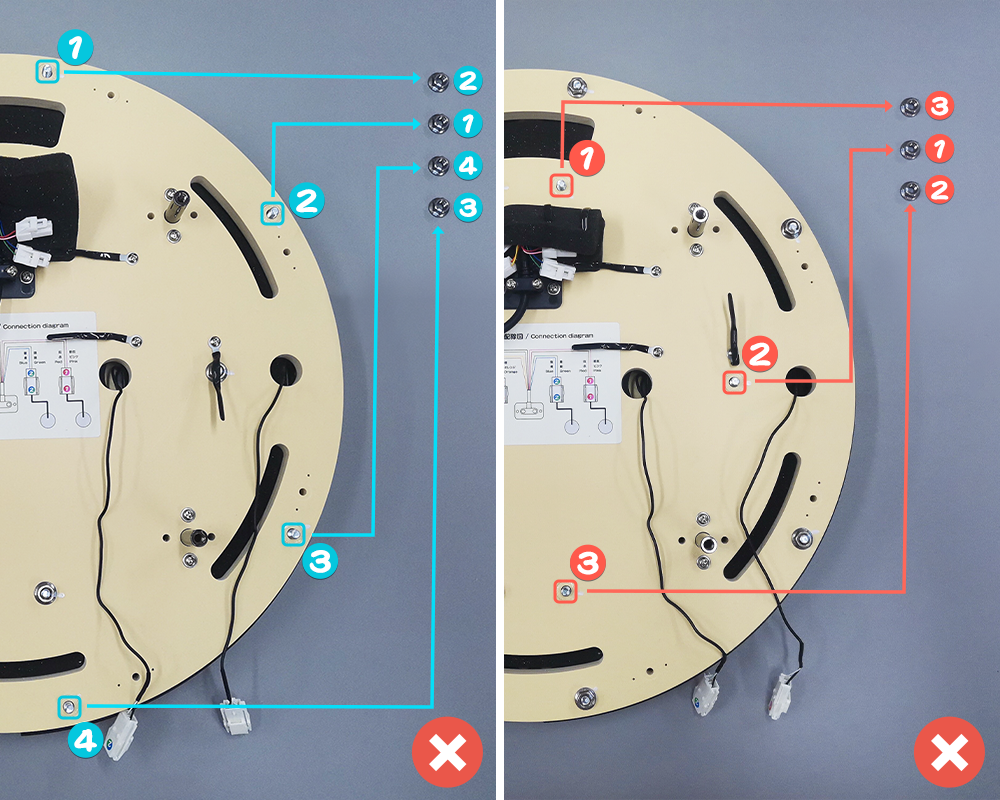
8.Insert the connector of the panel into the corresponding hole, then take out the corresponding panel, be careful not to forcefully pull the sensor wire;
It is recommended not to remove more than one panel together to avoid installation difficulties; when removing the panel be careful not to touch the nuts to ensure that the nut sorting position will not be confused!!
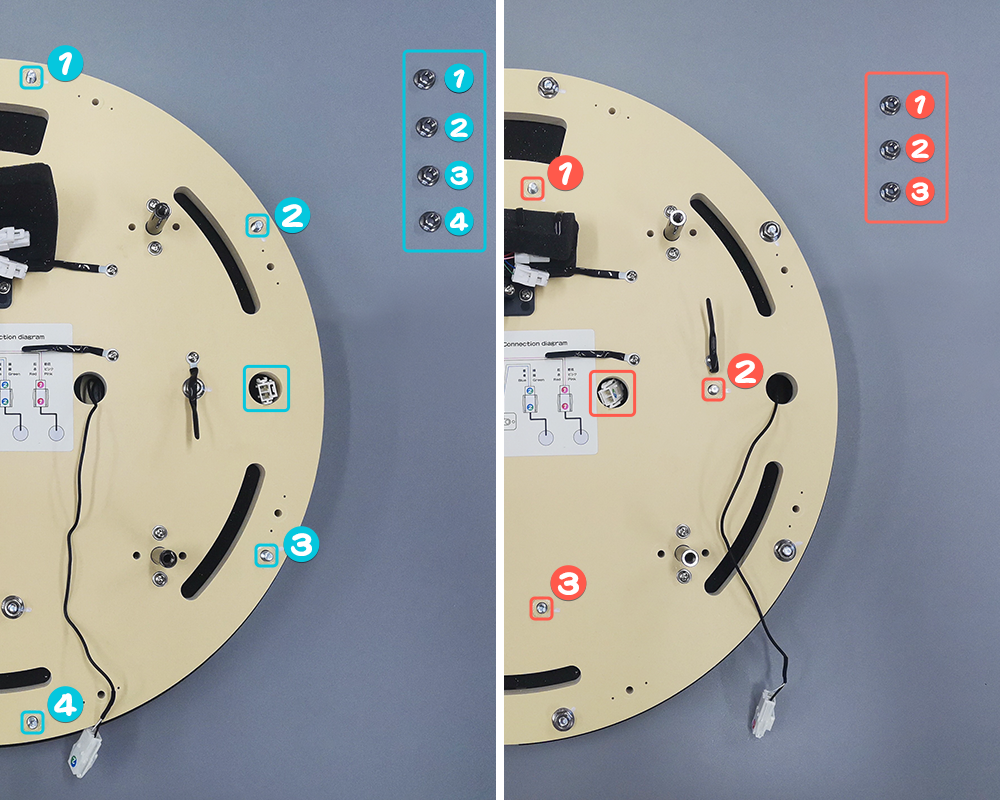
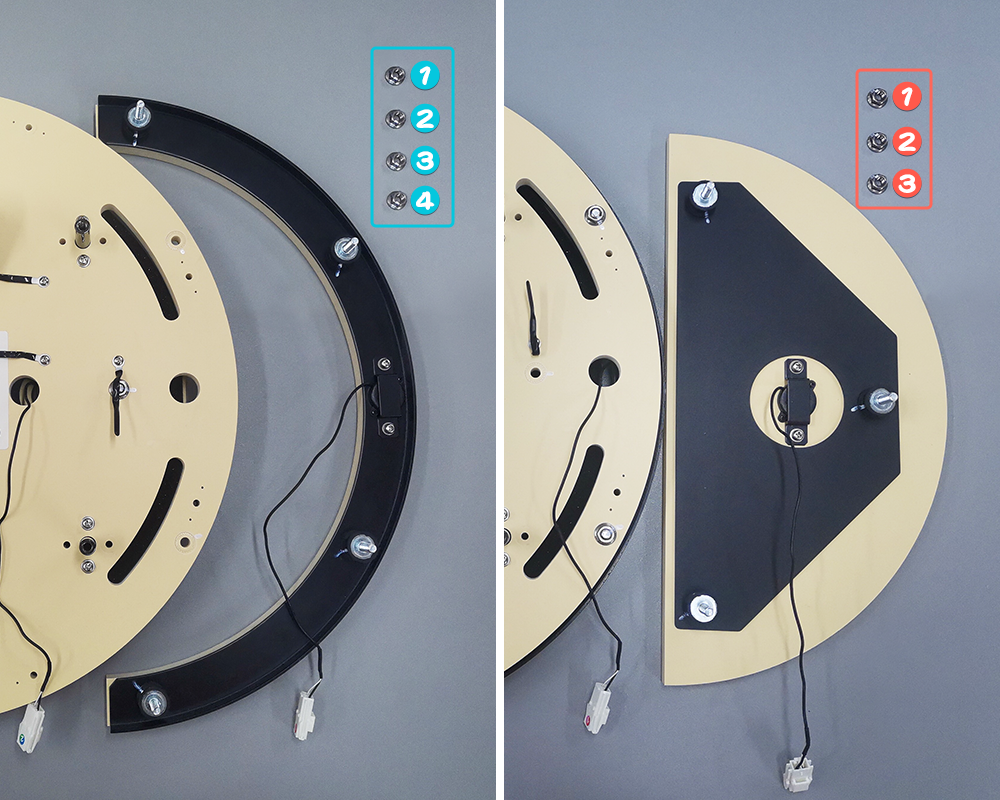
9.Use a screwdriver to unscrew the corresponding screws, remove the parts holding the sensor in place, and then use a screwdriver to remove the sensor positioning screws;
Be careful not to confuse the nut sorting position!!
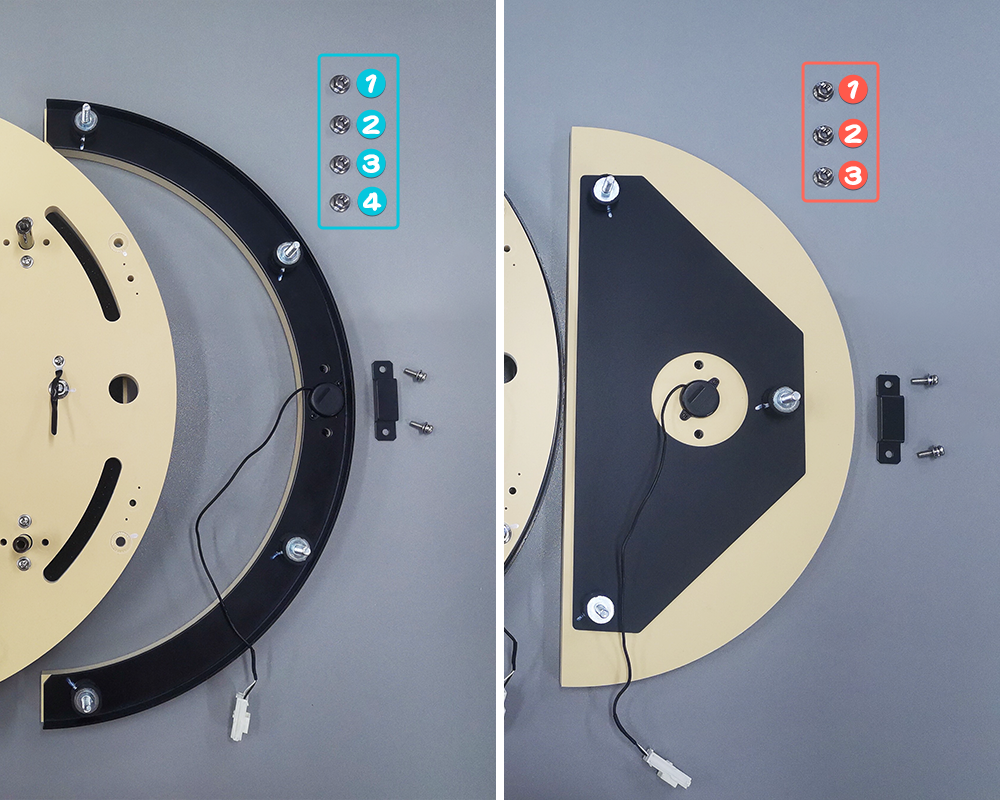
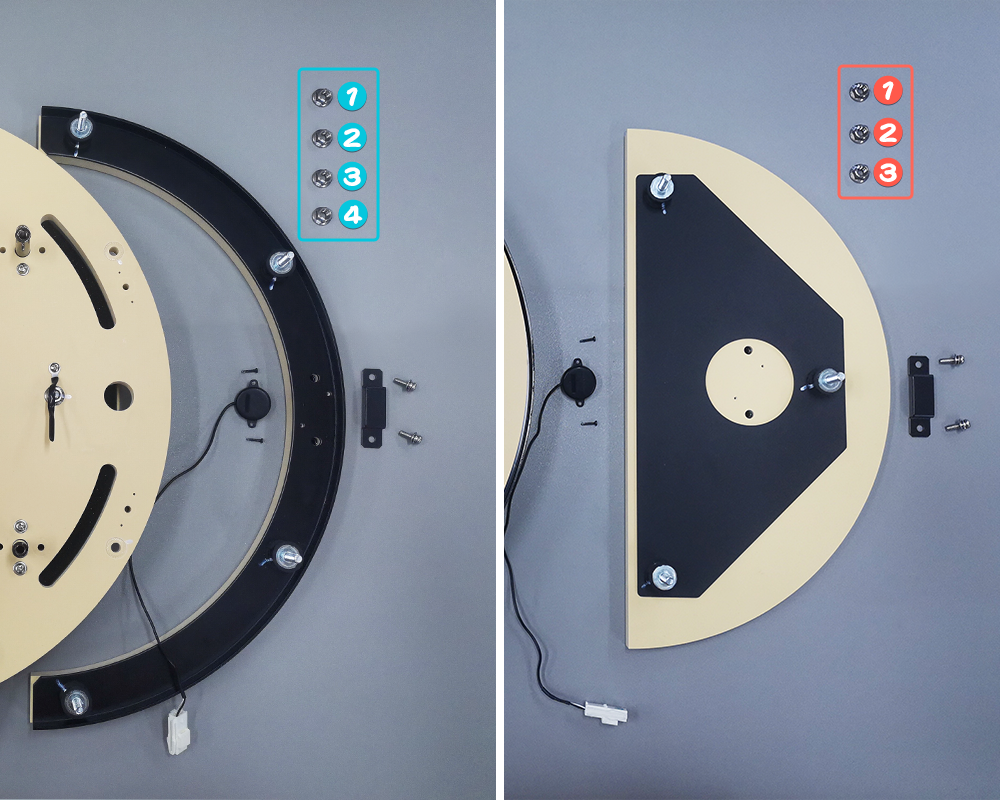
10.Take care to tighten the nuts in place when installing them.
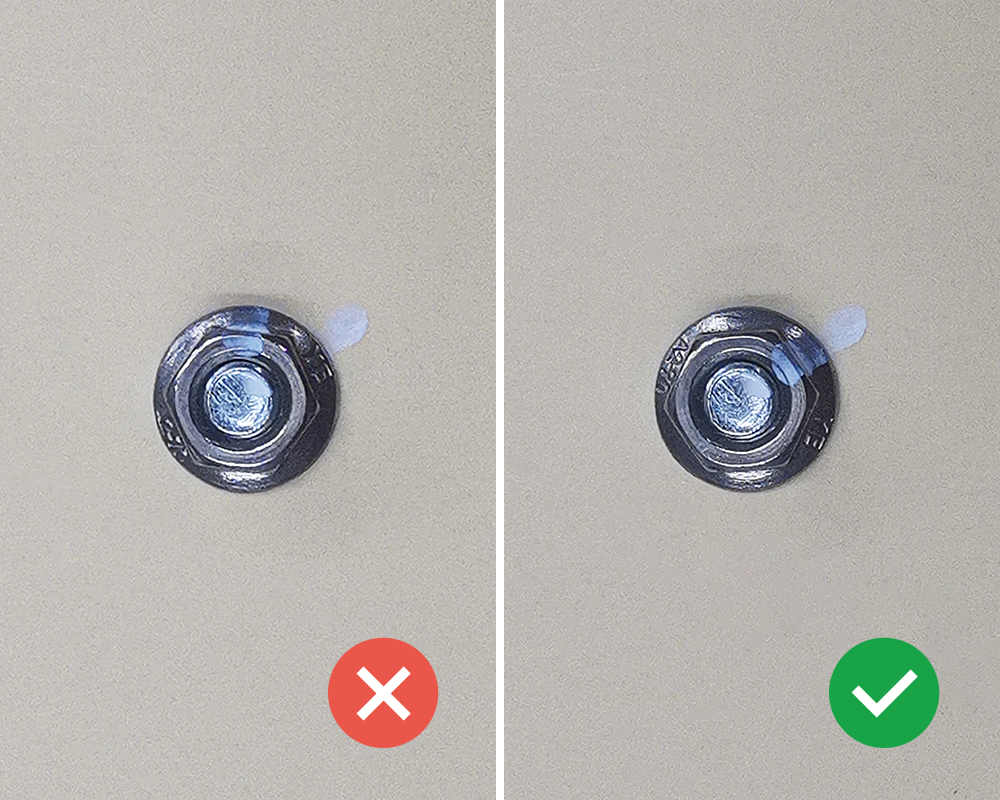
11.When installing the housing, pay attention to pull out the control box wire to avoid the wire being stuck in the housing.