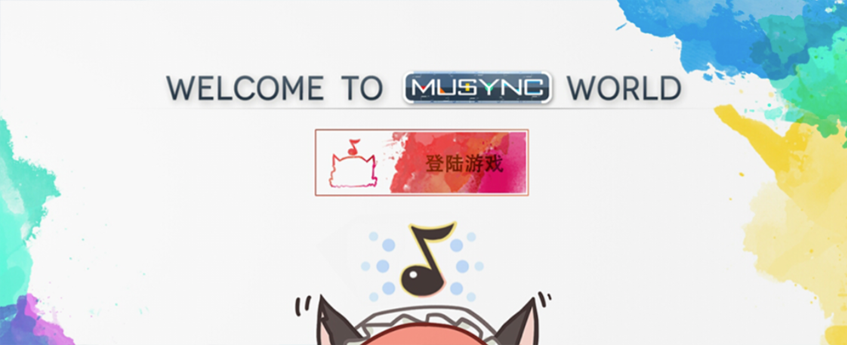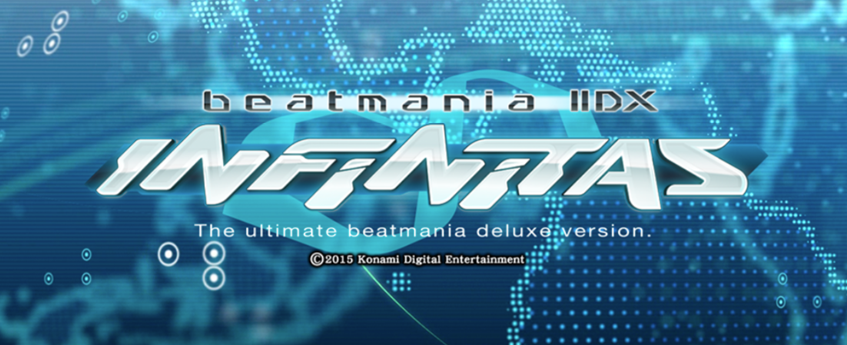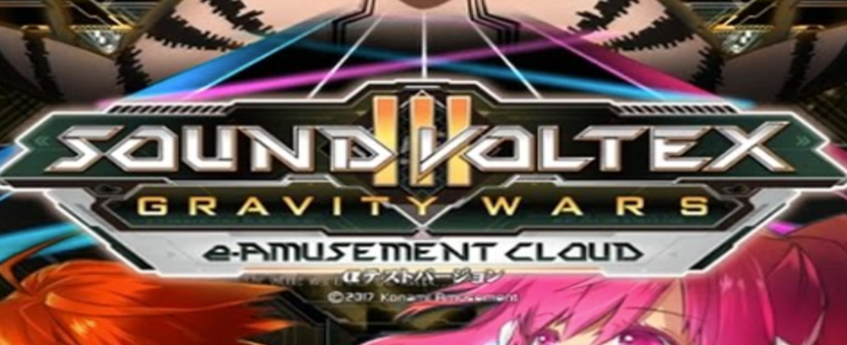EZMAX Summary
“EZ” is EASY, “MAX” represents all, the best, the top, all of the music games can be played with it. What we exist for are just trying making players enjoy the best game experience with our products, and finding the origin for the world together with the players.

Super abilities of EZMAX
The LED lights are used the latest control algorithm in the world, with the most gorgeous light effect, and support light customization;
Variety of key layouts, possible to apply to all kinds of the music games;
Support all the games of PlayStation4, support the PlayStation4 with system upgrade;
Support all kinds of music games and the simulators on PC platform, the lag is 1ms;
Super advanced turntable sensitivity, perfect touch, without misfiring;
Combination of buttons and microswitches is customized by DJDAO Design Studio, perfect feeling;
The turntable is used ultra-high accurate CNC metal processing, with gorgeous appearance;
The back panel is used magnet structure, possible to open it without any tools, convenient for maintenance;
Detached USB connector, USB 3.0 1A power supply is advised;
Good aftermarket service support, no worries about the unexpected problems;
『DJMAX RESPECT』Beginner
The default mode of the controller is 『DJMAX Beginner mode』, gameplay becomes possible once you connect it to a PlayStation 4. Press the combination key of for 1 second, to switch it back to 『DJMAX beginner mode』 from other modes.
In this mode, as the function designed for avoiding accidental touch from beginners, press E4 for about 1 second, E2&E3 will be inputted with single click. And after press E4 for about 1 second again, E2&E3 will be inputted with double click.
Single click for B5 is R3(favorites feature function)
Double click for B5 is Touch(check the rank).
『DJMAX Advanced mode』
『DJMAX Advanced mode』, no conflict with pressing 10 keys simultaneously , and is suitable for playing “8 key mode” via “ linear shape” key layout. “Linear shape” matches ergonomics highly, much easier to get higher scores when compared with “M shape”. Shortcut key for mode switch is , it will work once you press them for 1 second.
In this mode, as the function designed for avoiding accidental touch from beginners, press E4 for about 1 second, E2&E3 will be inputted with single click. And after press E4 for about 1 second again, E2&E3 will be inputted with double click.
Single click for B5 is R3(favorites feature function)
Double click for B5 is Touch(check the rank).
DIVA PlayStation4
Use 『DIVA mode』to play games. Hold combination key of for 1 second to switch mode. Slide bar is one of the most important gameplay methods, Button L1 and R1 can be used to achieve the function of the slide bar with the key layout, or you can also use the clockwise and counterclockwise rotation of the left turntable and the right turntable to achieve the function, gameplay becomes more interesting.
INFINITAS Game 2P
Use 『INFINITAS 2P mode』to play games. Hold the combination key of for 1 second to switch mode. To ensure the perfect game experience, most of the use habits are kept unchanged for beatmaniaIIDX users. The distance from keyboard to turntable, and the layout for function keys become more comfortable when reversing the controller and use it. Moreover, the diameter for our turntable is 118mm, easy to get high scores in turntable songs. Not worse than official controller at all.
INFINITAS Game 1P
Use 『INFINITAS 1P mode』to play games. Hold the combination key of for 1 second to switch mode. To ensure the perfect game experience, most of the use habits are kept unchanged for beatmaniaIIDX users. The distance from keyboard to turntable, and the layout for function keys become more comfortable when reversing the controller and use it. Moreover, the diameter for our turntable is 118mm, easy to get high scores in turntable songs. Not worse than official controller at all.
SOUND VOLTEX III(e-AMUSEMENT CLOUD)
Use 『SDVX eAcloud mode』to play games. Hold the combination key of for 1 second to switch mode. Support 『SOUND VOLTEX III(e-AMUSEMENT CLOUD)』perfectly as dedicated controller(not keyboard mode). Possible to get the feeling of different DJ playing method.
LunaticRave2
Use 『LunaticRave2 mode』to play games. Hold the combination key of for 1 second to switch mode. Many LR2 users highly recommend that special functions for LR2 should be added, and we accept it. 『LaneCover』can be adjusted with “turntable + E3”; 『1P LIFT』can be adjusted with “ turntable + B11”; 『2P LIFT』can be adjusted with “turntable + B10”; The height of『Judgment text』can be adjusted with “ turntable + E2”.
K-shoot Mania
Use 『K-Shoot-Mania mode』to play games. Hold the combination key of for 1 second to switch mode. According to the requests of the simulator to set up the corresponding key, and set the turntable as knob, OK!!In order to avoid the conflict during gameplay, some unneeded buttons are shielded. Check the image for the key layout to know the necessary keys.
How to switch the 『mode』 for turntable LED light
We design the most gorgeous light effect for the controller in the world, and provide possibility for the players who has a EZMAX controller to design his/her prefer color. The turntable LED light supports 『lighting mode』 and 『rainbow mode』. The brightness will be increased when rotating turntable in 『lighting mode』; In 『rainbow mode』, rainbow light will spin in sync with the turntable
Adjustment about『lighting mode』for turntable LED light
In 『lighting mode』, it supports adjusting hue and saturation. Considering that the maximum current for USB3.0 is 1A, we set limits on the brightness. Currently, possible to show 36,000 kinds of colors with adjustment.
Adjustment about『rainbow mode』of turntable LED light
In『rainbow mode』, it supports adjusting saturation. Considering that the maximum current for USB3.0 is 1A, we set limits on the brightness. Currently, possible to show 100 kinds of rainbow color combinations with adjustment.
Switch about audio light『mode』
Audio light is one of the most gorgeous effects in our light design. Support 3 modes, 『lighting mode』,『beat mode』and『spectrum mode』; Possible to show 8 kinds of spectrums in 『lighting mode』, that are corresponding to variety of key layouts; 『beat mode』is corresponding to the effect of the buttons, spectrum effect can be activated with button click; 『spectrum mode』is the most gorgeous effect, the current version is beta, which supports beating according to the music rhythm.
Instruction on 『lighting mode』
Many players need to play variety of games, so it needs to switch from variety of key layouts. To tell players the current key layout, a kind of key layout is corresponding to a specific theme color in『lighting mode』.
How to adjust 『beat mode』 &『spectrum mode』
In the 2 modes, it supports adjusting 『hue』 and『saturation』. For the same reason of 1A current limit of USB3.0, we set limits on the brightness. Possible to show 36,000 kinds of colors with adjustment.
How to use 『spectrum mode』
『spectrum mode』is the latest light algorithm R&D by DJDAO design studio, it adjusts the light effect automatically according to the loudness of the voice; Make the light dance according to the music rhythm. The current version is beat, although not perfect, the effect has been excellent. We will keep improving the algorithm.
1. Buy HDMI audio splitter;
2. Connect PS4 to the HDMI audio splitter;
3. Connect HDMI audio splitter to a TV;
4. Connect one side of the AUX to the Audio connector of HDMI audio splitter, and the other side to EZMAX.
List on how to switch the key layout
Hold E2+E3+B(x)at the same time for 1 second to switch to corresponding key layout.
Hold E2+E3 without releasing, the B(x) will light up to tell you the current key layout.
List for how to adjust lights
Hue is 360°, you need to turn the turntable in reverse direction when it shows red; Saturation is possible to increase the white of the color, and the current loss will be increased;
E1+B1 left turntable LED light
E4+B9 right turntable LED light
E2+B2 audio light
E1+B3+ left turntable left turntable LED light
E4+B3+ right turntable right turntable LED light
E2+B3+ left turntable audio light
E1+B5+ left turntable left turntable LED light
E4+B5+ right turntable right turntable LED light
E2+B5+ left turntable audio light
SPECS & Details
-
Specifications
- Product name: EZMAX
- Size(LWH): 514mm×220mm×75mm
- Size for package(LWH):560mm×260mm×120mm
- Weight(net weight): 3.8 kg
- Weight(package included): 7kg
Default configuration
- Button: DJDAO customized button
- Microswitch: DJDAO Customize microswitch 25g
- Color for the LED light of buttons: red, dual chips and high brightness
-
Supporting Platform
- Supporting host platform: PlayStation 4
- Supporting PC platforms: windows XP(32&64),windows 7(32&64),windows10(32&64)
- Connector: USB 2.0 B type
- Current limit: 1A
Shipping date
- In stock
-
List for the accessories
- USB 2.0 cable
- 3.5mm AUX cable
- EZMAX instructions

 EN
EN